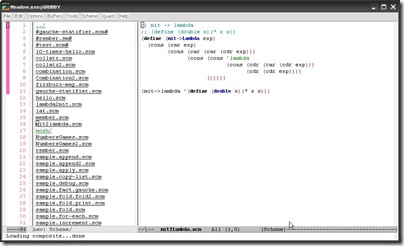
これは便利!
ダウンロード:
設定:
elファイルを所定の場所において、emacsに下記のコードを追加。(require 'nav) (global-set-key "\C-x\C-d" 'nav-toggle)C-x C-dでディレクトリ一覧(nav)を表示/非表示できます。M-x navでもOK。気になるのはnavを閉じたときに行番号バッファまで閉じられちゃうところ・・・。
使い方:
使い方はelファイルの頭に書いてあります。;;; Key Bindings
;;
;; Enter/Return: Open file or directory under cursor.
;;
;; 1: Open file under cursor in 1st other window.
;; 2: Open file under cursor in 2nd other window.
;;
;; c: Copy file or directory under cursor.
;; d: Delete file or directory under cursor (asks to confirm first).
;; e: Edit current directory in dired.
;; f: Recursively find files whose names or contents match some regexp.
;; g: Recursively grep for some regexp.
;; j: Jump to another directory.
;; m: Move or rename file or directory.
;; n: Make new directory.
;; p: Pop directory stack to go back to the directory where you just were.
;; q: Quit nav.
;; r: Refresh.
;; s: Start a shell in an emacs window in the current directory.
;; t: Start a terminal in an emacs window in the current directory.
;; This allows programs like vi and less to run. Exit with C-d C-d.
;; u: Go up to parent directory.
;; !: Run shell command.
;; [: Rotate non-nav windows counter clockwise.
;; ]: Rotate non-nav windows clockwise.
訳(適当)
| 1 | ひとつ目のバッファでファイルを |
| 2 | 二つ目のバッファでファイルを開く |
| c | コピー |
| d | 削除 |
| e | diredでカレントディレクトリを編集 |
| f | ファイルを再帰的に検索 |
| g | 再帰的にgrep |
| j | 別のディレクトリにジャンプ(CDコマンドみたいの) |
| m | ファイルもししくはディレクトリのリネーム、移動 |
| n | 新しいディレクトリを作成 |
| p | 戻る |
| q | navを終了する |
| r | 更新 |
| s | 現在のディレクトリでShellを開く |
| t | 現在のディレクトリでターミナルを開く |
| u | 親ディレクトリへ移動 |
| ! | シェルコマンドを実行 |
| [ | ? |
| ] | ? |
参考:
- Emacsにフォルダブラウザ機能を持たせる「Emacs Nav」
- [emacs] emacsにナビゲーションペインを追加する「emacs-nav」
- Emacsのファイルブラウザ emacs-navメモ
0 件のコメント:
コメントを投稿